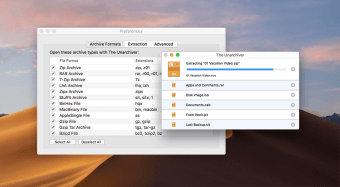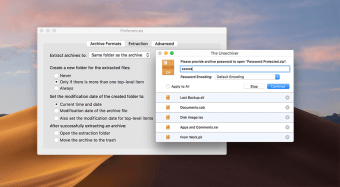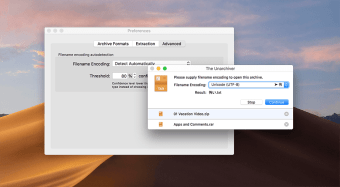Open Archived Files in Seconds
Archiving files is a particularly useful way of storing multiple data files. Many use this process to compress files for portability and to decrease the use of storage space. Businesses, on the other hand, use archive files to prevent data loss and increase security to protect your files from cyber-attacks and data breaches. This is because archive files are not easy to open. Even if your computer has a built-in unarchiver, it cannot open all file formats. With the Unarchiver app, you can open more formats. It is a free file compression application that lets you open any archive files in seconds.
Straightforward App
The Unarchiver is an app far more powerful than the native utility in your computer. The app offers a straightforward installation so you can use it immediately. Users need only to copy the app file into their device’s application folder or wherever they prefer and set it as a default app for all archive files. With this, all the archive files will open with the app, and you’ll soon forget the unknown format alerts and extraction errors you usually get when opening archive files.
Opening the app using the Unarchiver is also as easy as its installation. Once you’ve chosen any archive file, you simply need to go to the Get Info Menu under the File tab, choose The Unarchiver from the Open With button, and click Change All. With its very own RAR extractor, the app will save you tons of time when dealing with archives.
Various Formats Supported
The Unarchiver handles dozens of formats, including a few that your computer’s archive utility cannot, such as RAR files. Its supported file formats include ZIP, Tar-GZip, Tar-BZip2, RAR, 7-zip, LhA, and StuffIt. The app can also handle filenames in foreign character sets. If your archive is named in non-Latin character, it won’t be a problem. It can even open files created with non-English versions of other operating systems.
The Unarchiver also supports split archives for certain formats, like RAR. The app is built around libxad, which is an old Amiga library for handling the unpacking of archives. In addition to supporting a whole lot of formats, the app comes with bug-fixed old code along with a higher-level Objective-C wrapper, which might be useful with other projects.
One of the Best Unarchiving Tools
Taking all things into consideration, The Unarchiver is one of the handy tools essential for your computer system. It is very easy to use and supports a variety of archive file formats, from RAR and 7-Zip to even old Amiga formats. It is also practical and stable. If you are looking for an alternative to your default unarchiver, this one should be on your radar.